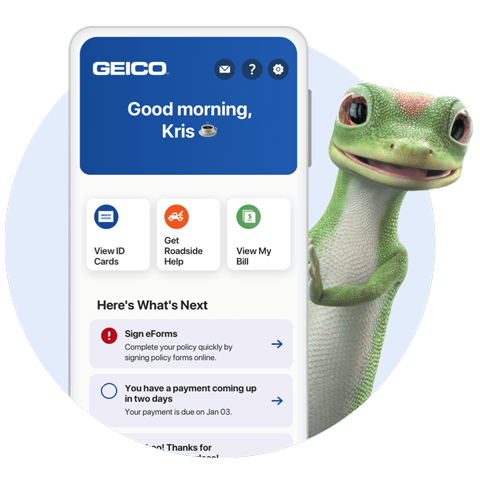GEICO Widgets Now on iOS
Deep dive into your most used insurance features right from our widgets!

Drumroll Please 🥁
Introducing GEICO Widgets!
Accessing ID cards, billing, roadside assistance, and more, just got easier for GEICO Mobile iOS 14 users. GEICO Widgets let you contact GEICO, keep track of your bills, and get your ID card faster than ever!

Quick Actions Widget
With the Quick Actions Widget you can get your ID cards, billing info, and roadside help right from your home screen.
It's perfect for anyone who wants their most important insurance features in a thumb reach.

Roadside Assistance Widget
Whether you're stuck in the middle of nowhere, or the middle of somewhere—use the Roadside Assistance Widget to request help.
No roadside coverage on your policy? We’ll still help you get a tow. This widget is great for anyone that wants help to be just a tap away.

GEICO Virtual Assistant Widget
Chat with GEICO 24/7/365 with our Virtual Assistant Widget. We're ready to answer that burning insurance question any time of the day or night.
This widget is perfect for anyone that wants on-demand access to ask GEICO anything, anytime. Go easy though, we haven't quite figured out the meaning of life, yet.
How do I use the GEICO Widgets?
Step One
After downloading GEICO Mobile, tap and hold your iOS home screen.
Step Two
Find the '+'' in the top left corner and select GEICO Mobile from your list of apps.
Step Three
Pick the widget you want and boom! Now, just drag it wherever you want on your home screen, we know you like to maintain a certain aesthetic.