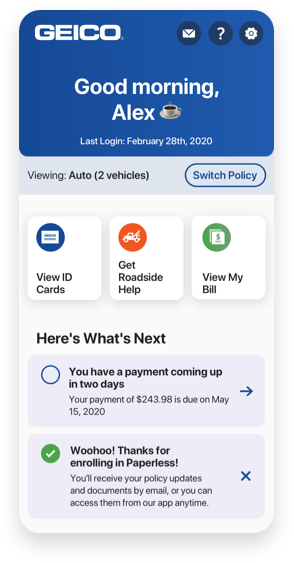Need to pay a bill, make a change, or just get some information?
With just a few clicks you can access the GEICO Insurance Agency partner your boat insurance policy is with to find your policy service options and contact information.
Read more
Need to make changes to your life insurance policy?
Helpful life insurance agents, who can assist you in servicing your policy, are just a phone call away.
Read more
Need to pay a bill, make a change, or get information about your coverage?
Simply, login to your auto policy to manage your umbrella policy.
Read more
For Iris Powered by Generali, visit the Identity Protection Member Site.
Our experienced agents can help you with any paperwork and to manage your policy. Call us if you have any questions about this valuable coverage.
Read more
Need to make changes to your travel policy? You can make a payment or view your policy online anytime.
Read more
Need to make changes to your overseas policy?
From overseas: call an agent in your country.
You can also email overseas@geico.com.
Read more
Need to pay a bill, make a change, or just get some info?
With just a few clicks you can look up the GEICO Insurance Agency partner your Business Owners Policy is with to find policy service options and contact information.
Read more
Need to pay a bill, make a change, or just get some info?
With just a few clicks you can look up the GEICO Insurance Agency partner your General Liability Policy is with to find policy service options and contact information.
Read more
Need to pay a bill, make a change, or just get some info?
With just a few clicks you can look up the GEICO Insurance Agency partner your Professional Liability Policy is with to find policy service options and contact information.
Read more
Access your policy online to pay a bill, make a change, or just get some information.
Read more
Need to update your medical malpractice policy or get some information?
Read more
Manage your American Modern Insurance Group® policy online or speak to an agent for Assurant or American Modern Insurance Group®.
Read more
Need to update your pet policy or add a new pet?
Read more
If your policy is with Jewelers Mutual Insurance Group, log in here.
For all other policies, log in to your current Homeowners, Renters, or Condo policy to review your policy and contact a customer service agent to discuss your jewelry insurance options.
Purchased Mexico auto insurance before?
Login for quick access to your previous policy, where all of your vehicle information is saved.
Read more
Need to pay a bill, make a change, or just get some info?
With just a few clicks you can look up the GEICO Insurance Agency partner your Earthquake policy is with to find policy service options and contact information.
Read more
Need to make changes to your event insurance policy?
Helpful event insurance agents, who can assist you in servicing your policy, are just a phone call away.
Read more
Need to make changes to your bicycle insurance policy?
Helpful bicycle insurance agents, who can assist you in servicing your policy, are just a phone call away.
Read more
Don't have a GEICO Account?
With just a few clicks you can look up the GEICO Insurance Agency partner your insurance policy is with to find policy service options and contact information.